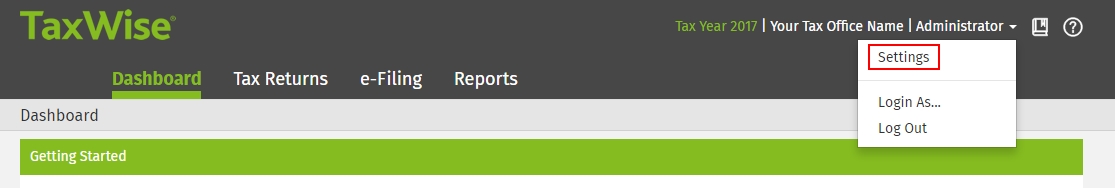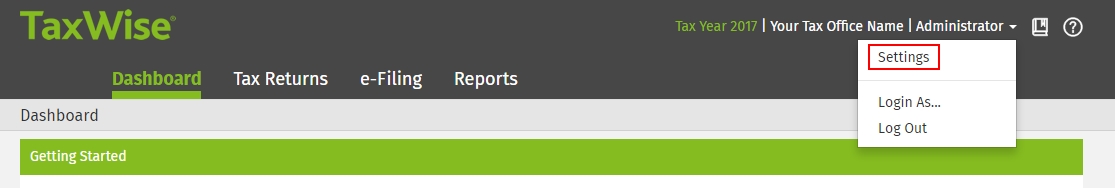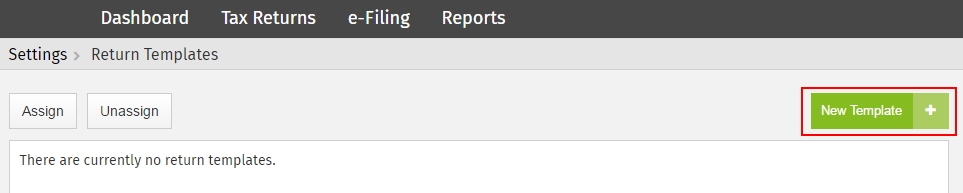Create Return Templates
The steps below will walk you through creating a new template, once the template is created you will need to edit, assign and publish the return template.
To create a new return template,
use the following steps:
- Log in as the Admin or a user with the Administrator role or TemplateManager role.
- Click your name on the top right of the screen and select Settings.
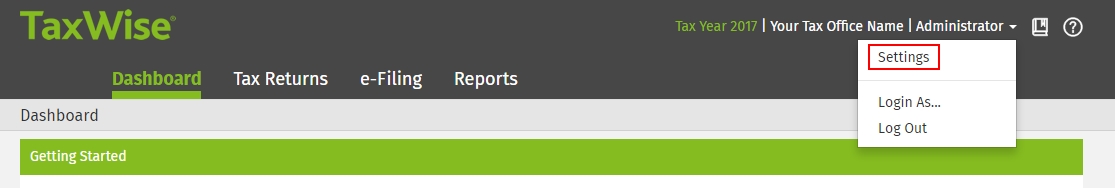
- Click Return Templates.
- Click New Template.
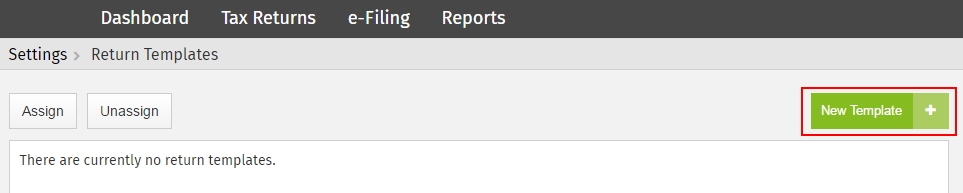
- Enter a name and description for the template.
- Select the Set as default check box, if you want this to be the default template.
- If you choose to base this template on an existing template, select the template from the list.
- Click Create Template.
See Also:
Edit Return Templates
Assign Return Template(s) to user(s)
Publish Return Templates
Lock and unlock Return Template fields